Voici la procédure permettant de savoir quoi faire si votrecompte SoundCloud est bloqué, et pourquoi est-il bloqué. La procédure officielle est disponible sur le support de SoundCloud à cette adresse : http://help.soundcloud.com/customer/portal/articles/1001356-what-have-i-been-blocked-for-
Voici le contenu de la page (traduction par Google Traduction) :
We have on-site limits in place to encourage the growth of genuine, close-knit communities around creators’ tracks. These limits look for accounts which appear to be using a feature in a way other than it was intended, and can block access to that feature.
You can be blocked from accessing specific feature(s) on-site if you are doing any of the following:
- You’re posting similar comments or messages from your account (avoid copy and pasting, or sending comments or messages with the same links over and over)
- You’re following a lot of accounts in a short time period
- You’re following a lot of people you recently unfollowed
- You’re liking or reposting a lot of tracks in one day (make sure you listen to any sound before liking, or reposting it)
- You’re liking or reposting a lot of tracks you recently removed from your likes or reposts
- You’re contributing your sounds to a lot of groups in a short time period
- A number of community members have manually flagged your account, messages or comments as spam
If you keep getting warnings about your activity, you may be blocked. This is what a warning would look like on your computer, and mobile device:
Although doing this might be a good way to get your tracks out there, it can be frustrating for other members of the community. You will get much more value out of SoundCloud by finding like-minded people in the community. To do this, slow down, be selective, and keep things personal. If you want some tips on how to best promote yourself and get heard, take a look at this blog post.
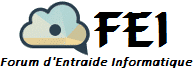
Laisser un commentaire