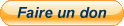Re,
Oui je comprends, mais sois prudent.
Apparemment ton navigateur a automatiquement traduis la page Dropbox, et ça a mis des espaces entre les slash, ce qui a rendu le script incorrect.
Je le remets ci-dessous, recommence l'opération STP :
Script ZHPFix
R1 - HKLM\SOFTWARE\Microsoft\Internet Explorer\Search,SearchAssistant =
http://www.aartemis.com =PUP.AArtemis
R1 - HKLM\SOFTWARE\Microsoft\Internet Explorer\Search,CustomizeSearch =
http://www.aartemis.com =PUP.AArtemis
O41 - Driver: (Bfilter) . (.Baidu, Inc. - Baidu Antivirus Minifilter Driver.) - C:\Windows\system32\drivers\Bfilter.sys =Adware.BDSearch
O41 - Driver: (Bfmon) . (.Baidu, Inc. - Baidu FS Monitor Driver.) - C:\Windows\system32\drivers\Bfmon.sys =Adware.BDSearch
[HKCU\Software\Baidu Security] =Adware.BDSearch
[HKLM\Software\V-bates] =Adware.Incredibar
[HKLM\Software\Wow6432Node\Baidu Security] =Adware.BDSearch
[HKLM\Software\Wow6432Node\V-bates] =Adware.Incredibar
[HKLM\Software\Wow6432Node\baidu] =Adware.BDSearch
O43 - CFD: 25/12/2013 - 20:41:56 - [0,162] ----D C:\ProgramData\Baidu =Adware.BDSearch
O43 - CFD: 01/12/2013 - 14:46:28 - [3,237] ----D C:\ProgramData\InstallMate =PUP.Tarma
O43 - CFD: 25/12/2013 - 20:42:39 - [0] ----D C:\Users\ERIC\AppData\Roaming\Baidu =Adware.BDSearch
O58 - SDL:[MD5.F85E8223C520B4A81A56FA92BC0705C1] - 18/11/2013 - 08:45:46 ---A- . (.Baidu, Inc. - Baidu Antivirus Minifilter Driver.) -- C:\Windows\System32\Drivers\Bfilter.sys [50496] =Adware.BDSearch
O58 - SDL:[MD5.E39E7AD46221F2490E4D59BF0679B7EE] - 12/08/2013 - 20:17:22 ---A- . (.Baidu, Inc. - Baidu FS Monitor Driver.) -- C:\Windows\System32\Drivers\Bfmon.sys [32576] =Adware.BDSearch
O58 - SDL:[MD5.DC2FCC841C6BCBF32A95B8AAC8D9944E] - 18/11/2013 - 08:45:46 ---A- . (.Baidu, Inc. - Baidu Antivirus Selfprotect Driver.) -- C:\Windows\System32\Drivers\Bprotect.sys [109408] =Adware.BDSearch
O64 - Services: CurCS - 18/11/2013 - C:\Windows\system32\drivers\Bfilter.sys (Bfilter) .(.Baidu, Inc. - Baidu Antivirus Minifilter Driver.) - LEGACY_BFILTER =Adware.BDSearch
O64 - Services: CurCS - 12/08/2013 - C:\Windows\system32\drivers\Bfmon.sys (Bfmon) .(.Baidu, Inc. - Baidu FS Monitor Driver.) - LEGACY_BFMON =Adware.BDSearch
O68 - StartMenuInternet: Beamrise.CNZYDUWSVB4CXE2RUNWYGTUBL4 Beamrise[HKLM\..\Shell\open\Command] (.Not Key.) =Hijacker.Beamrise
C:\Users\ERIC\Videos\LOGIVIELS DIVERS\Adobe Photoshop CS5 Extended (Arabic, English, French)+KeyGen\Adobe Photoshop CS5 Extended (Arabic, English, French)+KeyGen\payloads\AdobeHelp\AIRInstallerRunner.exe =Adware.AirInstaller
C:\Users\ERIC\Videos\LOGIVIELS DIVERS\Adobe Photoshop CS5 Extended (Arabic, English, French)+KeyGen\Adobe Photoshop CS5 Extended (Arabic, English, French)+KeyGen\payloads\AdobeHelp\AIRInstallerRunner.exe =Adware.AirInstaller
[HKLM\Software\Microsoft\Windows\CurrentVersion\Installer\UpgradeCodes\F1057DD419AED0B468AD8888429E139A] =Adware.IMBooster
[HKLM\Software\Microsoft\Windows\CurrentVersion\Uninstall\Baidu Antivirus] =Adware.BDSearch
C:\ProgramData\Baidu =Adware.BDSearch^
C:\ProgramData\InstallMate =PUP.Tarma^
C:\Users\ERIC\AppData\Roaming\Baidu =Adware.BDSearch^
[HKCU\Software\Baidu Security] =Adware.BDSearch^
[HKLM\Software\V-bates] =Adware.Incredibar^
[HKLM\Software\Wow6432Node\Baidu Security] =Adware.BDSearch^
[HKLM\Software\Wow6432Node\V-bates] =Adware.Incredibar^
[HKLM\Software\Wow6432Node\baidu] =Adware.BDSearch^
O68 - StartMenuInternet: Beamrise.CNZYDUWSVB4CXE2RUNWYGTUBL4 Beamrise[HKLM\..\Shell\open\Command] (.Not Key.) =Hijacker.Beamrise^
O3 - Toolbar\WebBrowser: (no name) - [HKCU]{41564952-412D-5637-00A7-7A786E7484D7} Clé orpheline = Orphean Key not necessary
[MD5.00000000000000000000000000000000] [APT] [{28C54C94-7FBB-4E01-A6EA-76482DDE5390}] (...) -- C:\Users\ERIC\Downloads\Installation_Messenger.exe (.not file.) [0] = Fichier absent
[MD5.00000000000000000000000000000000] [APT] [{3A351809-BDED-4124-A636-53354E317505}] (...) -- C:\Users\ERIC\Downloads\air4-0_win(2).exe (.not file.) [0] = Fichier absent
[MD5.00000000000000000000000000000000] [APT] [{B100A7D0-95A7-4F44-99AD-5C132858DCDA}] (...) -- C:\Users\ERIC\Videos\bitorrent\SUPERNATURAL\Adobe Illustrator CS6 (2013)\Setup.exe (.not file.) [0] = Fichier absent
[MD5.00000000000000000000000000000000] [APT] [{FD923C59-A3FA-411E-A418-26F4E029095F}] (...) -- C:\Users\ERIC\Downloads\Installation_Messenger.exe (.not file.) [0] = Fichier absent
O46 - SEH:ShellExecuteHooks - EasyBits Security Shield Hook - prevents launching insecure programs by kids [64Bits] - {E54729E8-643D-4270-9D49-7389EA579090} - Clé orpheline = Orphean Key not necessary
[MD5.293F0F4EC79E9E016F8193BA3552A33F] [SPRF][02/01/2014] (.Pas de propriétaire - Windows Live Installer.) -- C:\Users\ERIC\AppData\Local\Temp\wlsetupc.exe [699464] = Temporary file not necessary
[HKCU\Software\Softonic] =Toolbar.Conduit
O43 - CFD: 19/12/2013 - 10:58:39 - [0] ----D C:\ProgramData\APN = Toolbar.Ask
O69 - SBI: SearchScopes [HKCU] {D944BB61-2E34-4DBF-A683-47E505C587DC} - (eBay) -
http://rover.ebay.com =Toolbar.eBay
[HKCU\Software\Softonic] =Toolbar.Conduit
EmptyTemp
EmptyFlash
EmptyCLSID
SysRestore
Gabriel.
 Bonjour,
Bonjour,