par
rubised » lun. 18 janv. 2016 10:52
Bonjour,
Si tu considère ton problème comme résolu dis le moi s.t.p l
Par contre ton rapport de Malwarebytes est bizarre ,si tu l'avais déjà sur ton pc ,il faut le supprimer et télécharger la dernière version.
Je vais te faire supprimer ce qui reste de Spybot en faisant ce qui suit
Fais ce qui suit stp
Si pas présent sur ton bureau
Télécharge
ZhpFix sur ton bureau
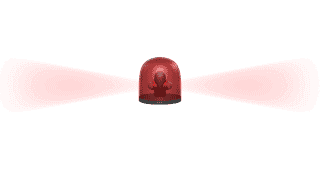 Attention , se Script a été spécialement créé en fonction des infections présentes sur se pc , il ne doit être en aucun cas utilisé/reproduit sur un autre ordinateur
Attention , se Script a été spécialement créé en fonction des infections présentes sur se pc , il ne doit être en aucun cas utilisé/reproduit sur un autre ordinateur
1) Copie les lignes qui sont en bleu ci-dessous
Script ZhpFix
HKLM\SOFTWARE\Wow6432Node\Safer Networking Limited
HKCU\SOFTWARE\Safer Networking Limited
O43 - CFD: 23/06/2015 - [] D -- C:\ProgramData\Spybot - Search & Destroy
EmptyTemp
EmptyFlash
Firewallraz
SysRestore
2) Puis Lance ZHPFix depuis le raccourci du bureau .par un Double clique (clique droit pour VISTA/7et 8)sur son icône

présente sur ton bureau
Sur ce qui va apparaitre sur ton bureau

3) Colle les lignes helpers si elles ne sont déjà présentes pour ce faire cliques sur

Importer
4) Clique sur

Go
5) Clique sur

Oui
pour confirmer le nettoyage des données,et pour celui de la corbeille
6) Copie le rapport, et colle-le dans la prochaine réponse sur le forum.
7) N.B.Il arrive que l'outil que tu vas utiliser ferme le processus "explorer.exe".
Il est possible qu'après son exécution, ton bureau reste sans icône et sans barre des tâches.
8)Pas de panique !! il suffit de relancer explorer.exe
Pour cela, tu presseras simultanément ctrl+alt+suppr pour ouvrir le gestionnaire de tâches
Une fois dans le gestionnaire, tu cliqueras sur "fichier" et sur "nouvelle tâche"
Dans le champ de saisie, tu taperas explorer.exe et tu cliqueras sur OK
Tout redeviendra normal
/!\ Attention, ta corbeille va être vidée. Vérifie qu'il n'y ait aucun fichier supprimé par mégarde à l'intérieur. /!\
Ensuite on supprimera les outils utilisés car ils peuvent être nuisible si mal utilisés en faisant ce qui suit:
DelFix va supprimer les outils utilisés pour cette désinfection.(quarantaines comprises) DelFix va purger la restauration systéme potentiellement infectée
et créer un nouveau point de restauration propre. Ce point de restauration sera nommé "Fin de désinfection"
A l'issue Delfix s'auto-supprimera
Téléchargez et enregistrez
DelFixsur votre bureau.(Merci Xplode)
compatible avec Windows XP, Vista, 7, 8 versions 32 & 64 bits.
Cliquez sur Delfix pour le lancer.
Vista/ 7 et 8, faites un clic droit et choisissez "Exécuter en tant qu'administrateur"
Laisser cochée la case : "Supprimer les outils de désinfections" (cochée par défaut)

Cliquer sur "Exécuter", Delfix fera son travail et se supprimera lui même à l'issue.
Pour avoir le rapport de l'outils qui est enregistré dans le presse papier Windows.
Faites un clic droit de souris dans votre bloc notes (Notepad) ouvert et sélectionnez "Coller".
Ou Appuyez simultanément sur les touches CTRL et V pour coller le contenu du presse-papier.
Ensuite si tu le veut bien je te donnerais quelques conseils
J'attend donc deux rapports
1) ZhpFix
2) DelFix
A te lire
Bonjour,
Si tu considère ton problème comme résolu dis le moi s.t.p l
Par contre ton rapport de Malwarebytes est bizarre ,si tu l'avais déjà sur ton pc ,il faut le supprimer et télécharger la dernière version.
Je vais te faire supprimer ce qui reste de Spybot en faisant ce qui suit
Fais ce qui suit stp
Si pas présent sur ton bureau
Télécharge [url=http://www.nicolascoolman.fr/download/zhpfix/][color=blue]ZhpFix[/color][/url] sur ton bureau
[img]http://www.icone-gif.com/gif/justice/police/justice_gyro02.gif[/img]
[color=red]Attention , se Script a été spécialement créé en fonction des infections présentes sur se pc , il ne doit être en aucun cas utilisé/reproduit sur un autre ordinateur[/color]
1) Copie les lignes qui sont en bleu ci-dessous
[color=#0000FF]Script ZhpFix
HKLM\SOFTWARE\Wow6432Node\Safer Networking Limited
HKCU\SOFTWARE\Safer Networking Limited
O43 - CFD: 23/06/2015 - [] D -- C:\ProgramData\Spybot - Search & Destroy
EmptyTemp
EmptyFlash
Firewallraz
SysRestore
[/color]
2) Puis Lance ZHPFix depuis le raccourci du bureau .par un Double clique (clique droit pour VISTA/7et 8)sur son icône [url=http://www.zimagez.com/zimage/zhpfix1jpg.php][img]http://www.zimagez.com/avatar/zhpfix1jpg.jpg[/img][/url] présente sur ton bureau
Sur ce qui va apparaitre sur ton bureau [url=http://www.zimagez.com/zimage/zhpfix3.php][img]http://www.zimagez.com/avatar/zhpfix3.jpg[/img][/url]
3) Colle les lignes helpers si elles ne sont déjà présentes pour ce faire cliques sur [url=http://www.zimagez.com/zimage/zhpfix3.php][img]http://www.zimagez.com/avatar/zhpfix3.jpg[/img][/url] Importer
4) Clique sur [url=http://www.zimagez.com/zimage/zhpfix4jpg.php][img]http://www.zimagez.com/avatar/zhpfix4jpg.jpg[/img][/url] Go
5) Clique sur [url=http://www.zimagez.com/zimage/zhpfixoui.php][img]http://www.zimagez.com/avatar/zhpfixoui.jpg[/img][/url] Oui
pour confirmer le nettoyage des données,et pour celui de la corbeille
6) Copie le rapport, et colle-le dans la prochaine réponse sur le forum.
7) N.B.Il arrive que l'outil que tu vas utiliser ferme le processus "explorer.exe".
Il est possible qu'après son exécution, ton bureau reste sans icône et sans barre des tâches.
8)Pas de panique !! il suffit de relancer explorer.exe
Pour cela, tu presseras simultanément ctrl+alt+suppr pour ouvrir le gestionnaire de tâches
Une fois dans le gestionnaire, tu cliqueras sur "fichier" et sur "nouvelle tâche"
Dans le champ de saisie, tu taperas explorer.exe et tu cliqueras sur OK
Tout redeviendra normal
/!\ Attention, ta corbeille va être vidée. Vérifie qu'il n'y ait aucun fichier supprimé par mégarde à l'intérieur. /!\
Ensuite on supprimera les outils utilisés car ils peuvent être nuisible si mal utilisés en faisant ce qui suit:
DelFix va supprimer les outils utilisés pour cette désinfection.(quarantaines comprises) DelFix va purger la restauration systéme potentiellement infectée
et créer un nouveau point de restauration propre. Ce point de restauration sera nommé "Fin de désinfection"
A l'issue Delfix s'auto-supprimera
Téléchargez et enregistrez [url=https://www.sosvirus.net/telecharger/delfix/][color=blue]DelFix[/color][/url]sur votre bureau.(Merci Xplode)
compatible avec Windows XP, Vista, 7, 8 versions 32 & 64 bits.
Cliquez sur Delfix pour le lancer.
Vista/ 7 et 8, faites un clic droit et choisissez "Exécuter en tant qu'administrateur"
Laisser cochée la case : "Supprimer les outils de désinfections" (cochée par défaut)
[url=http://www.zimagez.com/zimage/capturedelfix.php][img]http://www.zimagez.com/miniature/capturedelfix.png[/img][/url]
Cliquer sur "Exécuter", Delfix fera son travail et se supprimera lui même à l'issue.
Pour avoir le rapport de l'outils qui est enregistré dans le presse papier Windows.
Faites un clic droit de souris dans votre bloc notes (Notepad) ouvert et sélectionnez "Coller".
Ou Appuyez simultanément sur les touches CTRL et V pour coller le contenu du presse-papier.
Ensuite si tu le veut bien je te donnerais quelques conseils
J'attend donc deux rapports
1) ZhpFix
2) DelFix
A te lire
par lam » dim. 17 janv. 2016 20:47
Re,
je trouve pas spybot dans ma liste de programme pour le supprimer,
sinon le pc se porte bien
voilà le rapport malwarebytes:
Malwarebytes Anti-Malware
www.malwarebytes.org
Scan, 17/01/2016 02:18, SYSTEM, UTILISATEUR-PC, Context, Départ : 17/01/2016 02:14, Durée : 3 min 51 s, Analyse des menaces, Terminé, 0 détections de programmes malveillants, 0 détections de programmes non malveillants,
Scan, 17/01/2016 02:43, SYSTEM, UTILISATEUR-PC, Context, Départ : 17/01/2016 02:40, Durée : 3 min 26 s, Analyse des menaces, Terminé, 0 détections de programmes malveillants, 0 détections de programmes non malveillants,
Error, 17/01/2016 03:28, SYSTEM, UTILISATEUR-PC, Protection, IsLicensed, 13,
Protection, 17/01/2016 03:28, SYSTEM, UTILISATEUR-PC, Protection, Malware Protection, Stopping,
Protection, 17/01/2016 03:28, SYSTEM, UTILISATEUR-PC, Protection, Malware Protection, Stopped,
Error, 17/01/2016 03:32, SYSTEM, UTILISATEUR-PC, Protection, IsLicensed, 13,
Protection, 17/01/2016 03:32, SYSTEM, UTILISATEUR-PC, Protection, Malware Protection, Stopping,
Protection, 17/01/2016 03:32, SYSTEM, UTILISATEUR-PC, Protection, Malware Protection, Stopped,
Error, 17/01/2016 03:42, SYSTEM, UTILISATEUR-PC, Protection, IsLicensed, 13,
Protection, 17/01/2016 03:42, SYSTEM, UTILISATEUR-PC, Protection, Malware Protection, Stopping,
Protection, 17/01/2016 03:42, SYSTEM, UTILISATEUR-PC, Protection, Malware Protection, Stopped,
Error, 17/01/2016 13:56, SYSTEM, UTILISATEUR-PC, Protection, IsLicensed, 13,
Protection, 17/01/2016 13:56, SYSTEM, UTILISATEUR-PC, Protection, Malware Protection, Stopping,
Protection, 17/01/2016 13:56, SYSTEM, UTILISATEUR-PC, Protection, Malware Protection, Stopped,
Error, 17/01/2016 14:03, SYSTEM, UTILISATEUR-PC, Protection, IsLicensed, 13,
Protection, 17/01/2016 14:03, SYSTEM, UTILISATEUR-PC, Protection, Malware Protection, Stopping,
Protection, 17/01/2016 14:03, SYSTEM, UTILISATEUR-PC, Protection, Malware Protection, Stopped,
Update, 17/01/2016 14:35, SYSTEM, UTILISATEUR-PC, Scheduler, Malware Database, 2016.1.16.5, 2016.1.17.2,
Error, 17/01/2016 17:21, SYSTEM, UTILISATEUR-PC, Protection, IsLicensed, 13,
Protection, 17/01/2016 17:21, SYSTEM, UTILISATEUR-PC, Protection, Malware Protection, Stopping,
Protection, 17/01/2016 17:21, SYSTEM, UTILISATEUR-PC, Protection, Malware Protection, Stopped,
Update, 17/01/2016 17:35, SYSTEM, UTILISATEUR-PC, Scheduler, Domain Database, 2016.1.16.1, 2016.1.17.1,
Update, 17/01/2016 17:35, SYSTEM, UTILISATEUR-PC, Scheduler, Malware Database, 2016.1.17.2, 2016.1.17.3,
Update, 17/01/2016 19:48, SYSTEM, UTILISATEUR-PC, Scheduler, Malware Database, 2016.1.17.3, 2016.1.17.4,
Update, 17/01/2016 20:18, SYSTEM, UTILISATEUR-PC, Manual, Rootkit Database, 2015.9.18.1, 2016.1.9.1,
Update, 17/01/2016 20:18, SYSTEM, UTILISATEUR-PC, Manual, Remediation Database, 2015.9.16.1, 2016.1.14.1,
Update, 17/01/2016 20:18, SYSTEM, UTILISATEUR-PC, Manual, IP Database, 2015.9.21.2, 2016.1.15.1,
Update, 17/01/2016 20:18, SYSTEM, UTILISATEUR-PC, Manual, Domain Database, 2015.9.22.3, 2016.1.17.1,
Update, 17/01/2016 20:18, SYSTEM, UTILISATEUR-PC, Manual, Malware Database, 2015.9.22.5, 2016.1.17.4,
Scan, 17/01/2016 20:30, SYSTEM, UTILISATEUR-PC, Manual, Départ : 17/01/2016 20:21, Durée : 7 min 6 s, Analyse des menaces, Terminé, 0 détections de programmes malveillants, 25 détections de programmes non malveillants,
Error, 17/01/2016 20:31, SYSTEM, UTILISATEUR-PC, Protection, IsLicensed, 13,
Protection, 17/01/2016 20:31, SYSTEM, UTILISATEUR-PC, Protection, Malware Protection, Stopping,
Protection, 17/01/2016 20:31, SYSTEM, UTILISATEUR-PC, Protection, Malware Protection, Stopped,
(end)
Re,
je trouve pas spybot dans ma liste de programme pour le supprimer,
sinon le pc se porte bien
voilà le rapport malwarebytes:
Malwarebytes Anti-Malware
www.malwarebytes.org
Scan, 17/01/2016 02:18, SYSTEM, UTILISATEUR-PC, Context, Départ : 17/01/2016 02:14, Durée : 3 min 51 s, Analyse des menaces, Terminé, 0 détections de programmes malveillants, 0 détections de programmes non malveillants,
Scan, 17/01/2016 02:43, SYSTEM, UTILISATEUR-PC, Context, Départ : 17/01/2016 02:40, Durée : 3 min 26 s, Analyse des menaces, Terminé, 0 détections de programmes malveillants, 0 détections de programmes non malveillants,
Error, 17/01/2016 03:28, SYSTEM, UTILISATEUR-PC, Protection, IsLicensed, 13,
Protection, 17/01/2016 03:28, SYSTEM, UTILISATEUR-PC, Protection, Malware Protection, Stopping,
Protection, 17/01/2016 03:28, SYSTEM, UTILISATEUR-PC, Protection, Malware Protection, Stopped,
Error, 17/01/2016 03:32, SYSTEM, UTILISATEUR-PC, Protection, IsLicensed, 13,
Protection, 17/01/2016 03:32, SYSTEM, UTILISATEUR-PC, Protection, Malware Protection, Stopping,
Protection, 17/01/2016 03:32, SYSTEM, UTILISATEUR-PC, Protection, Malware Protection, Stopped,
Error, 17/01/2016 03:42, SYSTEM, UTILISATEUR-PC, Protection, IsLicensed, 13,
Protection, 17/01/2016 03:42, SYSTEM, UTILISATEUR-PC, Protection, Malware Protection, Stopping,
Protection, 17/01/2016 03:42, SYSTEM, UTILISATEUR-PC, Protection, Malware Protection, Stopped,
Error, 17/01/2016 13:56, SYSTEM, UTILISATEUR-PC, Protection, IsLicensed, 13,
Protection, 17/01/2016 13:56, SYSTEM, UTILISATEUR-PC, Protection, Malware Protection, Stopping,
Protection, 17/01/2016 13:56, SYSTEM, UTILISATEUR-PC, Protection, Malware Protection, Stopped,
Error, 17/01/2016 14:03, SYSTEM, UTILISATEUR-PC, Protection, IsLicensed, 13,
Protection, 17/01/2016 14:03, SYSTEM, UTILISATEUR-PC, Protection, Malware Protection, Stopping,
Protection, 17/01/2016 14:03, SYSTEM, UTILISATEUR-PC, Protection, Malware Protection, Stopped,
Update, 17/01/2016 14:35, SYSTEM, UTILISATEUR-PC, Scheduler, Malware Database, 2016.1.16.5, 2016.1.17.2,
Error, 17/01/2016 17:21, SYSTEM, UTILISATEUR-PC, Protection, IsLicensed, 13,
Protection, 17/01/2016 17:21, SYSTEM, UTILISATEUR-PC, Protection, Malware Protection, Stopping,
Protection, 17/01/2016 17:21, SYSTEM, UTILISATEUR-PC, Protection, Malware Protection, Stopped,
Update, 17/01/2016 17:35, SYSTEM, UTILISATEUR-PC, Scheduler, Domain Database, 2016.1.16.1, 2016.1.17.1,
Update, 17/01/2016 17:35, SYSTEM, UTILISATEUR-PC, Scheduler, Malware Database, 2016.1.17.2, 2016.1.17.3,
Update, 17/01/2016 19:48, SYSTEM, UTILISATEUR-PC, Scheduler, Malware Database, 2016.1.17.3, 2016.1.17.4,
Update, 17/01/2016 20:18, SYSTEM, UTILISATEUR-PC, Manual, Rootkit Database, 2015.9.18.1, 2016.1.9.1,
Update, 17/01/2016 20:18, SYSTEM, UTILISATEUR-PC, Manual, Remediation Database, 2015.9.16.1, 2016.1.14.1,
Update, 17/01/2016 20:18, SYSTEM, UTILISATEUR-PC, Manual, IP Database, 2015.9.21.2, 2016.1.15.1,
Update, 17/01/2016 20:18, SYSTEM, UTILISATEUR-PC, Manual, Domain Database, 2015.9.22.3, 2016.1.17.1,
Update, 17/01/2016 20:18, SYSTEM, UTILISATEUR-PC, Manual, Malware Database, 2015.9.22.5, 2016.1.17.4,
Scan, 17/01/2016 20:30, SYSTEM, UTILISATEUR-PC, Manual, Départ : 17/01/2016 20:21, Durée : 7 min 6 s, Analyse des menaces, Terminé, 0 détections de programmes malveillants, 25 détections de programmes non malveillants,
Error, 17/01/2016 20:31, SYSTEM, UTILISATEUR-PC, Protection, IsLicensed, 13,
Protection, 17/01/2016 20:31, SYSTEM, UTILISATEUR-PC, Protection, Malware Protection, Stopping,
Protection, 17/01/2016 20:31, SYSTEM, UTILISATEUR-PC, Protection, Malware Protection, Stopped,
(end)











